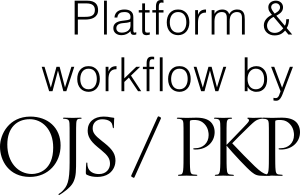Author Guidelines
To access online journals developed using OJS (Open Journal System) then the user must first be registered with the e-journal system in accordance with each other's role.
The role for article writers in e-journals is called AUTHOR.
The following guide is an e-journal guide for AUTHOR.
Before the article is uploaded, it's good if AUTHOR pays attention to the preparation of the article as follows:
a) Ensure that the document layout is in accordance with the author's guide has been set by the journal manager
b) Uploaded documents should be in Ms. format. Word to make it easier for the team Journal editors to carry out editorial processes (review, proof reading, editing, etc.)
c) Ensuring the "property" of Ms. documents Word has been filled in correctly
d) For reference, add the URL or website address of the reference, if any for the citation process
e) Uploaded file size does not exceed specified limits (2MB)
f) To keep the uploaded file size not exceeding the specified limit (2MB),
There are several things you can do:
- Resize image size using an image editor (e.g. Adobe Photoshop, Ms. Paint, etc.)
- If resizing is done on Ms. Word then only the appearance changed but the file size remains
- If you want to copy from another document or website, use it Notepad intermediaries to ensure the style of the original document is not copied.